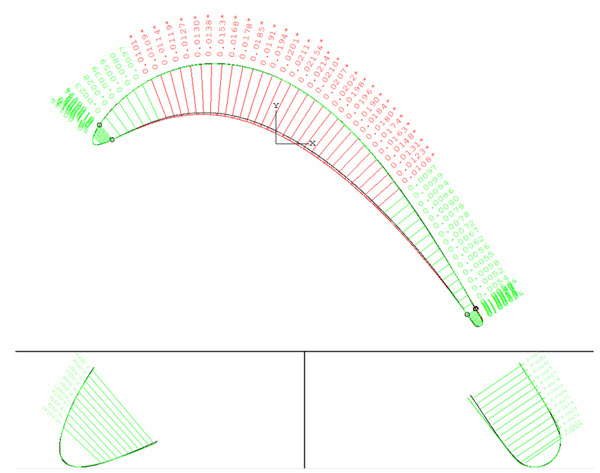
The MINSTOCK and MAXSTOCK calculations traverse each section and compute width or thickness in several locations.
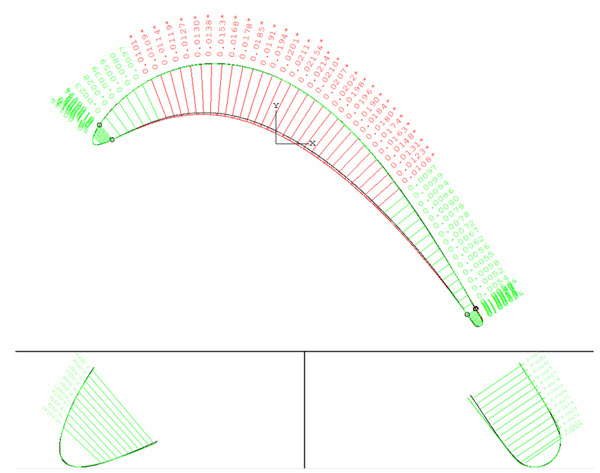
The widths are spaced evenly along the Mean Camber Line. The MINSTOCKNUM parameter in the tolerance file defines how Blade evaluates the number of widths.
For example, suppose Blade checks the width in the LE area every 0.005", in the middle of the section every 0.040", and near the TE area every 0.005".
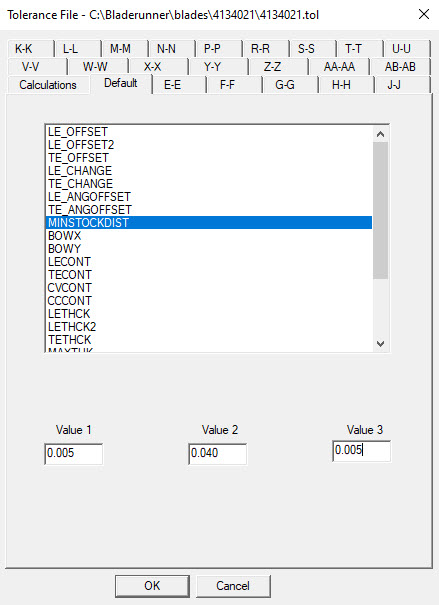
Tolerance File dialog box - MINSTOCK
The Stock is calculated as the Actual Width - Nominal Width. The minimum value and the maximum value can be toleranced. Blade shows each computed width on the form plot. The minimum value is annotated with red text and the character #. The maximum value is annotated with blue text and the character *.
In the Miscellaneous tab of the Flavor File dialog box, Blade provides more options that control how the stock is shown on form plots.
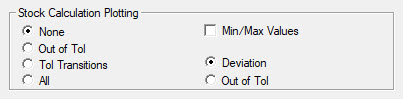
Flavor File dialog box - Stock Calculation Plotting area