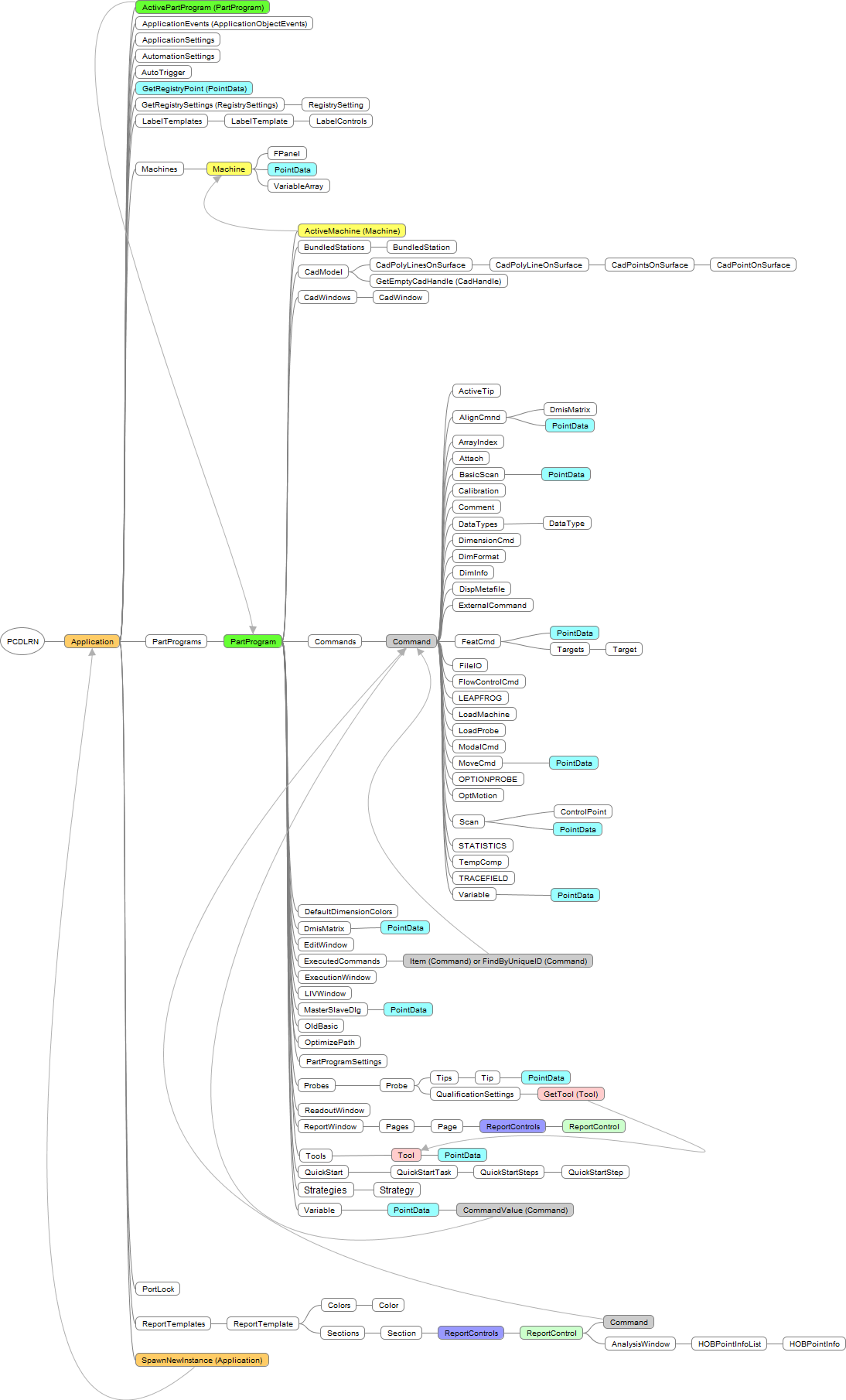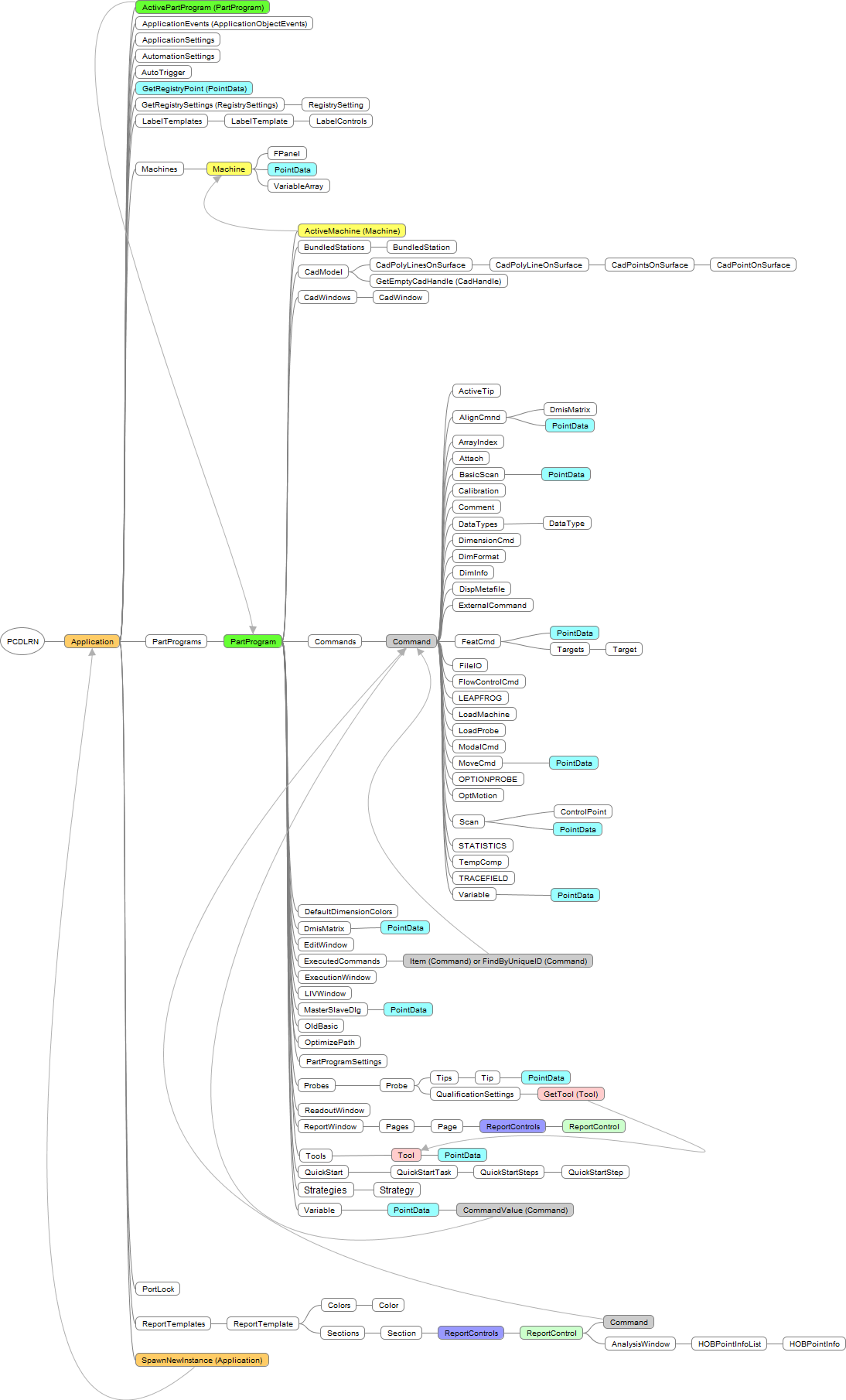
Textual Object Hierarchy
The chart below shows the hierarchal relationship (starting with PCDLRN and moving from left to right) of all the objects in PC-DMIS's type library. You will find this chart useful when coding your scripts.
Additionally, under the chart you will see a Textual Object Heirarchy if you want to search for an item using the find functionality in your browser: