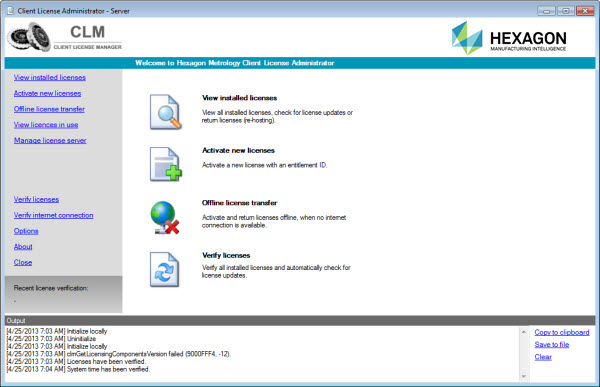
Activating other purchased software packages to be managed on the same Local License Server is called "activating new licenses". Activating new licenses is done with the CLM Administrator Server.
For this functionality, an Internet connection is required to allow for a connection to the Hexagon Network License Server.
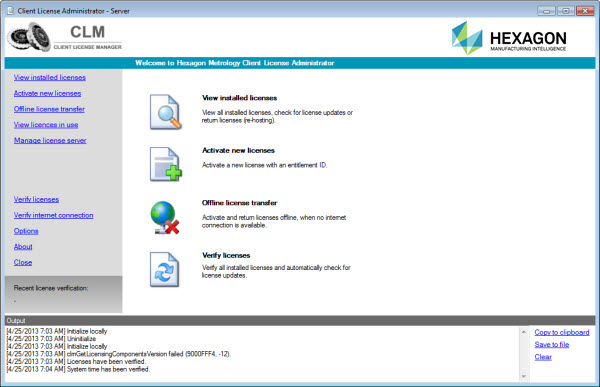
To activate new licenses on the Local License Server:
Start the CLM Administrator Server (refer to the "Managing the Local License Server" chapter).
Select Activate new Licenses from the main area or from the menu on the left.
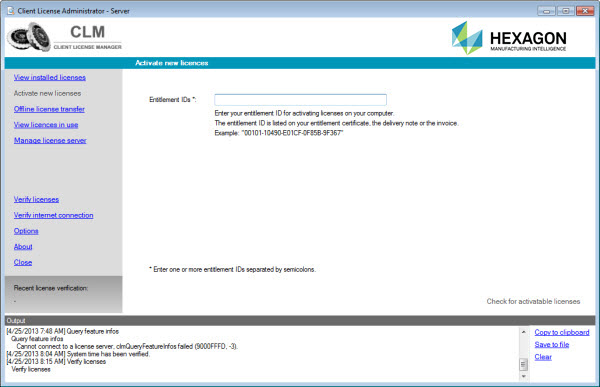
To activate additional software packages on the same Local License Server:
In the Entitlement IDs box, type the entitlement ID as printed on the delivery note, invoice, or Entitlement Certificate.
Then select Check for activatable licenses.
A connection to the Hexagon Network License Server is initiated to check for new licenses.