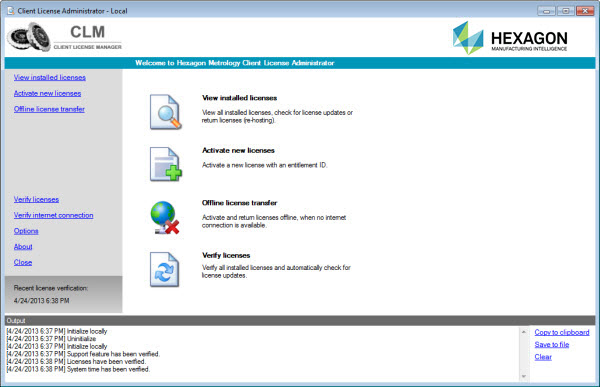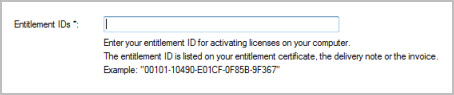CLM Licensing Procedure QuickStart
Guide
Installing and Activating a Node-Locked
License
The Hexagon CLM Licensing tools are installed with
the Hexagon software product (PC-DMIS, DataPage+, and so on) which creates
desktop shortcuts to the necessary CLM tools.
The installation of the software and activation of
the software package is done with an installation wizard that automatically
guides you through the complete installation and activation process. The
computer must have an Internet connection.
Note that the installation steps and screen shots in
this document are taken from the Hexagon software package. The dialogs
for other software packages may differ slightly.
Start the CLM Licensing tool using the "CLM
Admin" desktop shortcut created during the installation of the
Hexagon software product (PC-DMIS, DataPage+, and so on). The Client License Administrator dialog box appears.
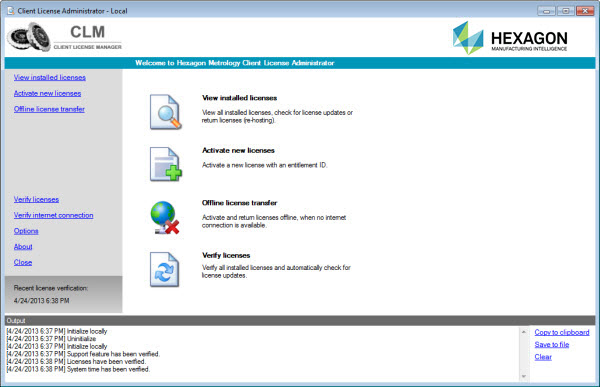
Click Activate new licenses
and type or copy your Entitlement ID in the field.
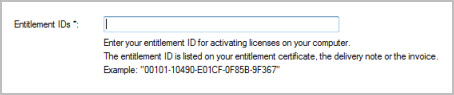
Click Check for activatable
licenses to display the summary of the installed licenses.
Click Activate new licenses.
Click View Installed Licenses
to view and verify all activated licenses.
All new licenses are now activated and the corresponding
products can be used.
Download the PDF
version: CLM_Node_Locked_License_QuickStart_Guide.pdf