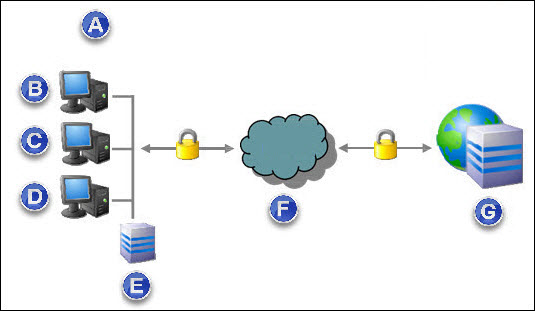
Floating licenses can be shared across multiple client workstations within the same local network. Floating licenses are the ideal choice if the software should be floated over a local network, transferring from one client workstation to the next as required.
Floating licenses are managed by a Local License Server running in the local network. This Local License Server manages the license pool and ensures that the number of simultaneously-used licenses does not exceed the total number of purchased licenses. If no more licenses are available, the user is notified and has to wait until another user finishes using a license.
The Local License Server can be installed on either a normal computer or a dedicated server, but it cannot be installed on a virtual computer or server system. The Local License Server can manage the licenses for one or more software products.
Usually, the license is not transferred from one Local License Server to another ("re-hosting").
For the initial installation and activation of the Local License Server, an Internet connection is required for connecting to the Hexagon Network License Server. Once the local server is installed and activated, this Internet connection is no longer required. For activating additionally-purchased software options or for software maintenance, an Internet connection is required.
If it is required to use the software remotely on a computer or laptop without connection to the network and the Local License Server, the licenses can be borrowed from the Local License Server and returned after usage.
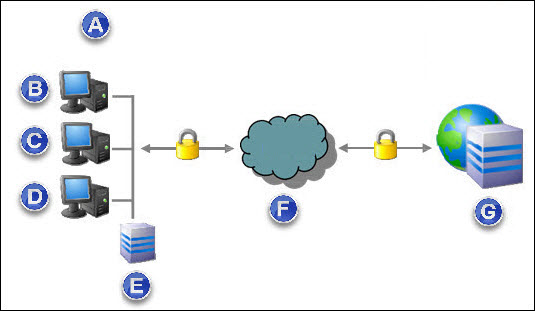
(A) - Client's Local Network
(B) - Local Client 1
(C) - Local Client 2
(D) - Local Client n
(E) - Local License Server
(F) - Internet
(G) - Hexagon Manufacturing Intelligence License Server
Floating licenses on the Local License Server are managed through a separate license management tool called the CLM Administrator Server.
More: