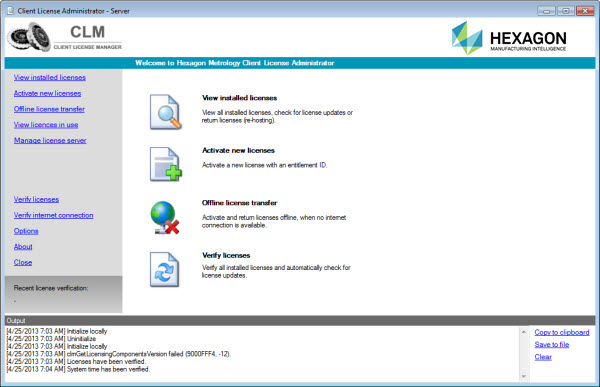
A license must be returned before it can be re-hosted to another Local License Server. Returning the license is done with the CLM Administrator Server.
Also, in order to re-host a license, it must have been previously registered with Hexagon. Contact a Hexagon Technical Support representative for more information.
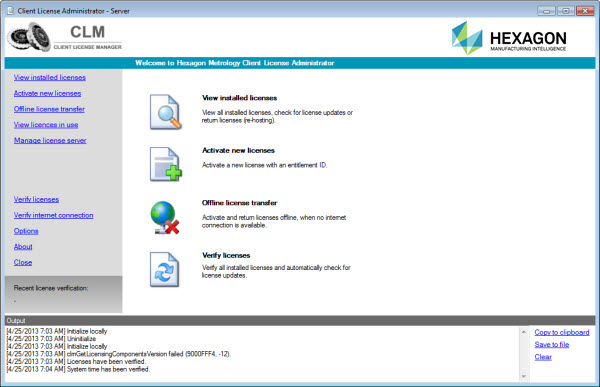
To view the currently-activated licenses on the Local License Server:
Start the CLM Administrator Server (refer to the "Managing the Local License Server" chapter).
Select View installed licenses from the main area or from the menu on the left.
The currently-activated licenses are now shown. To return these for re-hosting:
Select each Entitlement ID that you want to re-host.
Select Return licenses.
The licenses that are currently selected for returning are now shown:
Select Continue to confirm returning the selected licenses.
If the licenses are not yet registered with Hexagon, select Register Entitlements. (See the "Floating Licenses" chapter.)
A connection to the Hexagon Network License Server will now be established. The selected licenses are returned.
To complete the re-hosting process, the following is required:
On a different server or computer, follow the complete installation process that is described in the "Installing the Local License Server" chapter.
Then, follow the instructions for updating the license server configuration on the local clients in the "Re-Hosting Floating Licenses on Local Client" topic.