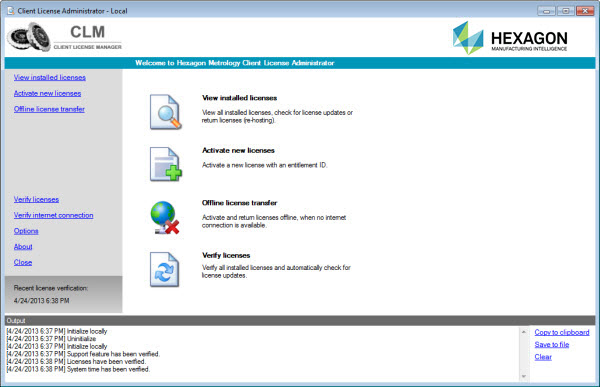
Once you have the .clmstart file, you need to create a .clmreq file from it. The .clmreq file is a request file used to obtain the activation response file, which has a .clmresp extension.
Use the appropriate desktop shortcut created with the software installation to start the CLM application on the computer you are licensing:
The "CLM Admin" shortcut is for node-locked licenses.
The "CLM Admin Server" shortcut is for floating licenses.
To get the offline activation .clmreq file:
Start the appropriate CLM Administration application described above, and click the Offline license transfer option.
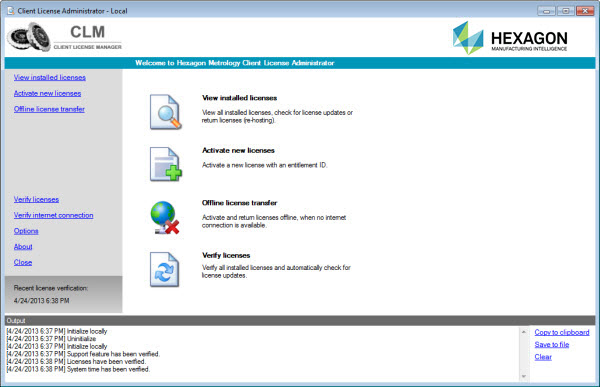
Click Activate licenses on the next screen.

On the next screen, click Browse and navigate to the .clmstart file that you copied to your portable storage device.
Click the file to select it, and then click Create Request in the lower right.

Once the request has been generated, the license details are listed.
Click Save Request in the lower right to save the .clmreq file.

You use the .clmreq file to get the .clmresp response file.
Keep the CLM Admin application running on the computer being licensed for the next step.
Navigate to the location on your computer of the generated .clmreq file. It is found in the same location as the .clmstart file.
Click the Next link below to continue.