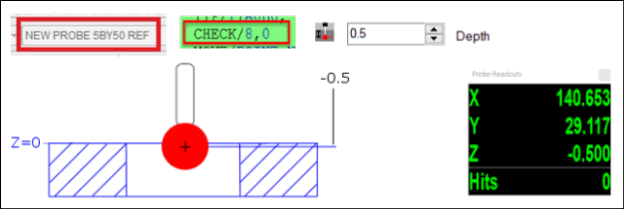
The calculation of the "find hole" distance depends on the feature type. For features of type Circle, Round Slot, Square Slot, Notch Slot, and Polygon, PC-DMIS calculates the "find hole" distance as follows:
If check percent = 0, the center of the tip moves to the depth distance.
In the example below, the center of the tip moves to 0.5 mm inside the feature (check percent = 0 and depth = 0.5):
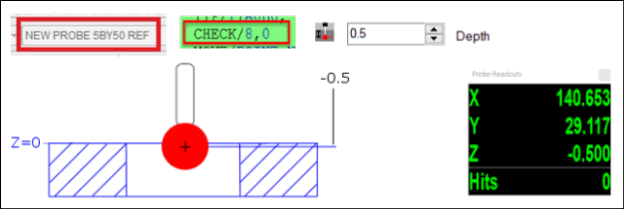
Example of "find hole" distance
If check percent > 0 and ≤ 1, the surface of the tip moves to the depth + (check * check percent) distance.
In the example below, the surface of the tip moves to 0.6 mm inside the feature. This is calculated as: 0.5 mm depth + (1 mm check * 0.1 percent).
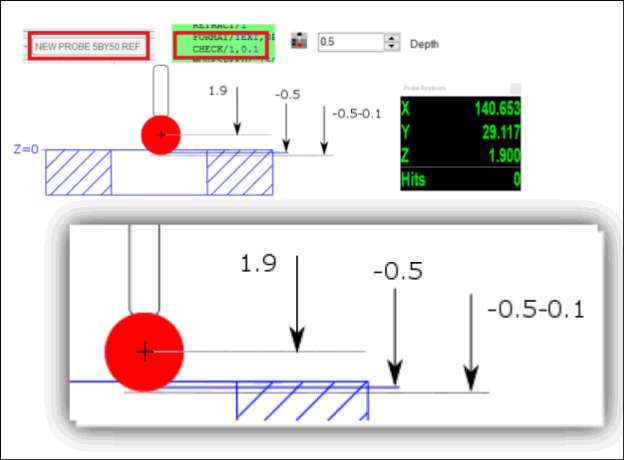
Example of "find hole" distance