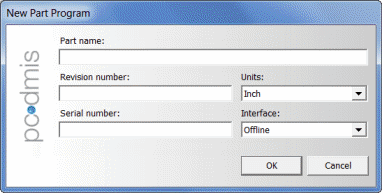
If you don't have any existing measurement routines to open then you must create a new measurement routine using the New Measurement Routine dialog box, accessible by selecting the File | New menu option.
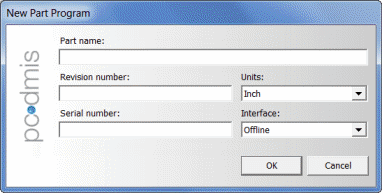
New Measurement Routine dialog box
Here you can create a new measurement routine. You are prompted to enter a part name, serial number, revision number, interface type, and units of measurement type. The CMM interface type is also chosen here. Once you click OK, the measurement routine is created, but it is only in memory until you choose File | Save to save the measurement routine.
PC-DMIS only requires the Part Name box to have a value in order to create a new measurement routine. Information entered in the Revision Number and Serial Number boxes is optional.