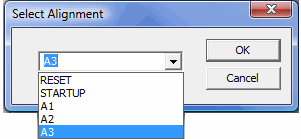
Using the Export | Alignment | Gds menu item, PC-DMIS can export an alignment from the measurement routine into a .gds file format. The .gds format is the Romer France file format for alignments. Romer France's portable arms can then use this small alignment file. It is also used to interface with other software packages, such as 3DReshaper.
By default, when you export to a .gds file, PC-DMIS exports the most recent alignment of the active measurement routine.
To export a specific alignment, from the Setup Options dialog box, first select the Select Alignment to Export check box. Then, when you export to a .gds file, the Select Alignment dialog box opens so that you can select an alignment.
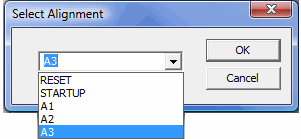
Select Alignment dialog box
For more information on the Select Alignment to Export check box, see the "Select Alignment to Export" topic in the "Setting Your Preferences" chapter.
The .gds file name defaults to index.gds. PC-DMIS saves the file to the armdata folder of the G-Scan software. If you don't have the ROMSOFT software installed, a common Export dialog box opens so that you can select where to export the .gds file.