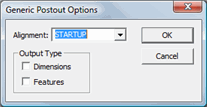
Using the File | Export | Generic menu option, PC-DMIS can export your measurement routine's feature and dimension data to a simple text file as comma separated values. You can then import this data into other software applications, such as Microsoft Excel, as needed.
After choosing where to export the file and clicking the Export button, PC-DMIS displays a dialog box asking for you to choose the alignment to use when exporting the data and the type of data to export:
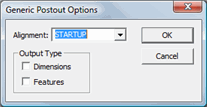
Generic Postout Options dialog box
Alignment is a drop-down list of alignment options you can choose from to apply to the data when exported.
Output Type area is where you select the type of data to export, either Dimensions, Features, or both.
An Example Exported Circle Feature:
CIR1, 93.486348, 19.488589, -1.269350, 0.000000, 0.000000, 1.000000, 14.997670
CIR1 HITS, 85.984616, 19.473057, -1.279984, 0.999998, 0.002070, 0.000000
CIR1 HITS, 93.479917, 11.992677, -1.287909, 0.000858, 1.000000, 0.000000
CIR1 HITS, 100.988033, 19.458504, -1.285809, -0.999992, 0.004010, 0.000000
CIR1 HITS, 93.486169, 26.984522, -1.265512, 0.000024, -1.000000, 0.000000
The format for the first line of the feature is:
[Feature Label], [X], [Y], [Z], [I], [J], [K], [D]
The format for the hits lines, lines 2 - 5, is:
[Hits Label], [X], [Y], [Z], [I], [J], [K]
Only Auto Feature hits data exposed in the Edit window can be exported to a generic text file.
An Example Exported Location Dimension:
LOC1 AX:X, 93.485000, 0.010000, 0.010000, 93.486348, 0.001348, 0.000000
LOC1 AX:Y, 19.500000, 0.010000, 0.010000, 19.488589, -0.011411, 0.001411
LOC1 AX:D, 15.000000, 0.010000, 0.010000, 14.997670, -0.002330, 0.000000
The format for the lines is:
[Dim Label]AX:[Axis Indicator], [Nominal], [+ Tol], [- Tol], [Measured],
[Deviation], [Out of Tol]