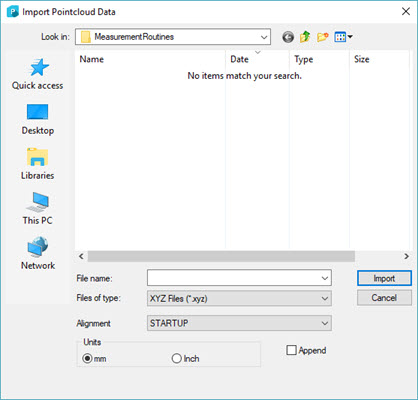
To import a Pointcloud file:
Open your PC-DMIS measurement routine.
Select File | Import | Pointcloud to display the Import Pointcloud Data dialog box.
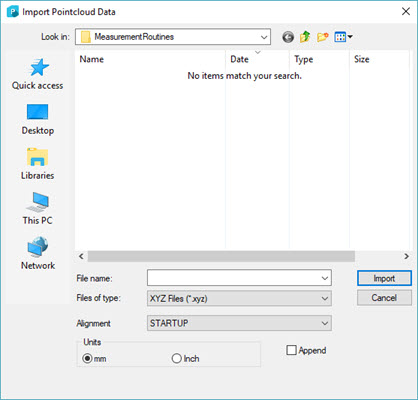
Import Pointcloud Data dialog box
Choose the appropriate Pointcloud type from the Files of Type list at the bottom of the dialog box. PC-DMIS lists files ending with extensions according to what you selected.
If you select XYZ Files, files with an .xyz extension are displayed.
If you select PSL Files, files with a .psl extension are displayed.
If you select STL Files, files with a .stl extension are displayed.
Mark the Append check box if you want to add the new COP data onto existing COP data.
Navigate to the appropriate directory and select the desired pointcloud file from the list.
Click Import to load the Pointcloud file into your measurement routine.