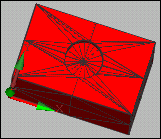
The stereolithography (STL) format, an ASCII or binary file used in manufacturing, provides a list of the triangular facets that describes a computer generated solid model. This format is the standard input for most rapid prototyping machines.
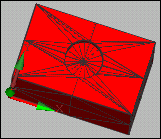
Sample Imported STL File
To import an STL file:
Open the measurement routine in PC-DMIS into which you are going to import the STL file.
Select the File | Import | STL menu option to show an Import dialog box.
Use the Import dialog box and navigate to the folder that contains the file to import. Then select the file. The STL file can be in ASCII or binary format.
Click the Import button. PC-DMIS imports the data as a list of facets that form a solid model.