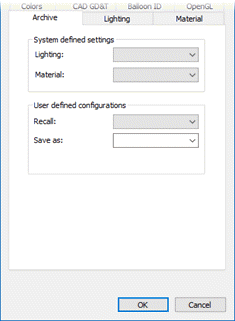
From the Edit menu, point to Graphic Display Window, and choose Lighting, Materials.
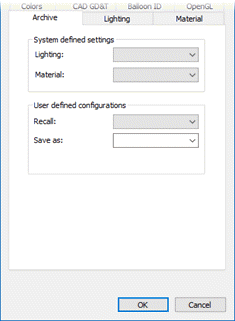
CAD and Graphic Setup dialog box - Archive tab
The Archive tab of the CAD and Graphic Setup dialog box contains two areas, the System defined settings area and the User defined configurations area.
The System defined settings area lets you select from system defined lighting and material settings. These are stored in a configuration file named LightingMaterials.dat in the directory where you installed PC-DMIS.
The User defined configurations area lets you save and recall your own custom lighting and materials configurations. The software stores them in the default.txt file located in the \Models\LightingMaterials sub directory where you installed PC-DMIS.
To save a custom defined configuration:
Make any changes you want in the other tabs of the CAD and Graphic Setup dialog box.
Click in the Save as box. A Save Now button appears.
Type a name for your saved configuration.
Click the Save Now button.
To recall a user-defined configuration, select the saved configuration from the Recall list.