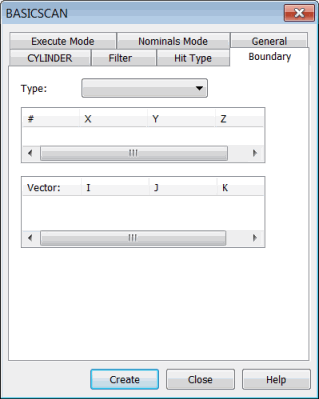
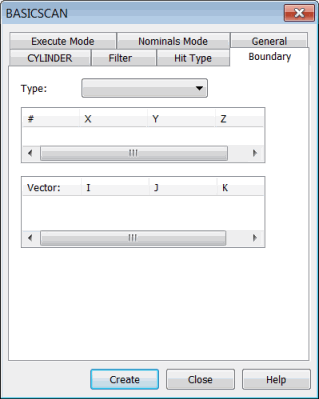
BASICSCAN dialog box - Boundary tab
The options in the Type list on the Boundary tab in the BASICSCAN dialog box (Insert | Scan | Circle, Cylinder, Axis, Center, or Line) are:
Plane
Sphere
Cylinder
Cone
Oldstyle
Some basic scans, such as circle, cylinder, axis, and center, do not need a boundary condition since they are executed by the controller.
For descriptions, see "Boundary Type Area".
For more information about the BASICSCAN dialog box, see "Common Functions of the BASICSCAN Dialog Box".