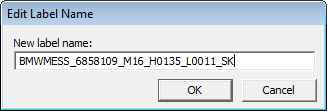
You can use a LABEL command with a GOTO or an IF_GOTO command to control where the execution flow gets sent based on certain conditions. The label name cannot have spaces and must not exceed 230 characters. PC-DMIS displays the label name using all capital letters.
To create a LABEL command, do one of the following:
Type the Command
Position the cursor on a blank line in the Edit window.
Type LABEL and then press the Tab key.
In the highlighted field, type a new label name.
or
Choose the Command
Position the cursor in the Edit window.
From the menu bar, select Insert | Flow Control Command | Label to access the Edit Label Name dialog box.
In the New label name box, type the name for the label.
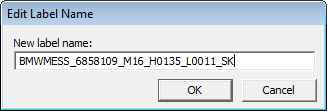
Edit Label Name dialog box
Click OK to insert the label name in the next possible location in the Edit window.
The LABEL command in the Edit window's Command mode
reads:
ID = LABEL/
Where ID represents the specified label name.
For information on using the GOTO command with labels, see the "Jumping to a Label Using GOTO" topic.
For information on using the IF_GOTO command with labels, see the "Jumping to a Label Based on Conditions" topic.
More: