

The check boxes in the Dimension Info Format area allow you to select the type of information displayed in the Graphic Display window for each dimension. When the Display check box is selected from within a dimension's dialog box, PC-DMIS displays the information in the Graphic Display window.
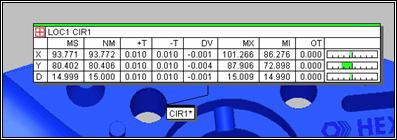
Dimensional Data Displayed for Feature CIR1 in the Graphic Display window.
The available check boxes in the Dimension Info area of the dialog box are:
Auto
The Auto check box automatically displays the
following information: Measured, Nominal, Tolerances, Deviation, MaxMin,
OutTol.
Measured
This check box displays the actual measured dimensions.
Nominal
This check box displays the theoretical values for the dimension.
Tolerances
This check box displays the acceptable tolerance levels either greater
than or less than the nominal.
Deviation
This check box displays the deviation of the measured value from the nominal.
MaxMin
This check box displays the maximum and minimum deviation values from the
points that make up the dimension. While you can mark this for any dimension,
it only makes sense for Line Profile and Surface Profile dimensions. For
an example of this, see the "Parameter
Settings: Dimension tab" topic of the "Setting
Your Preferences" chapter.
OutTol
This check box displays how far out of tolerance the measured value is
from the nominal and tolerance values.
Mean
This check box displays the average of all the deviations for the dimension.
StdDev
This check box displays the standard deviation of all the deviations for
the dimension.
Number
of Points
This check box displays the number of points used to measure the feature
of the dimension.
The command buttons are:
Recall - Recalls the set default.
Default - Sets the current selection of check boxes as the default.
Reset - Clears out any check marked boxes in this section and selects the Auto check box.