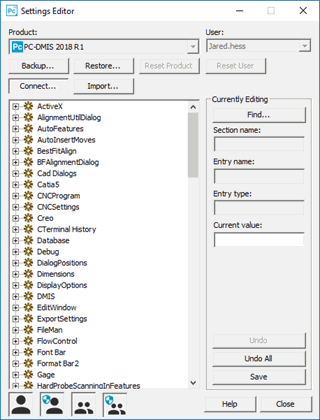
You can use the PC-DMIS Settings Editor application to change registry entries that control various PC-DMIS settings.
PC-DMIS Settings Editor
To launch the PC-DMIS Settings Editor and its documentation:
Close PC-DMIS.
Access the PC-DMIS Settings Editor shortcut from the program group where you installed PC-DMIS.
Once the Settings Editor opens, click Connect to have it connect to the main application. This may take some time.
Once the Settings Editor connects, press F1 (or click the Help button) to get information on how to use the Settings Editor. For more information, see the "PC-DMIS Settings Editor" documentation.
If this is your first time using the Settings Editor since PC-DMIS was installed, PC-DMIS needs to remain open as you click Connect. After the first connection succeeds, you can later run the Settings Editor by itself.