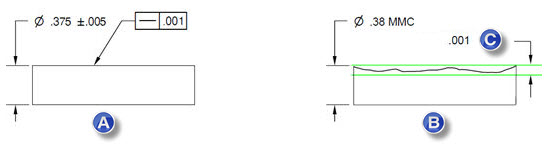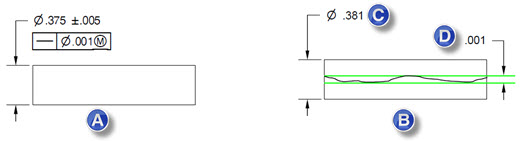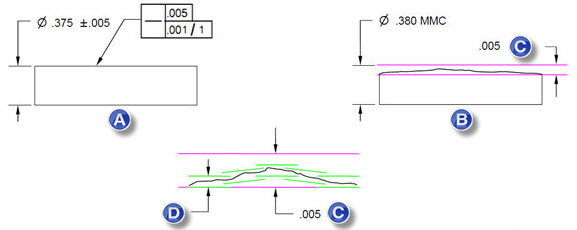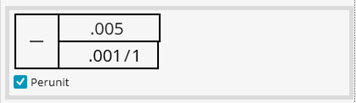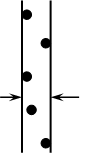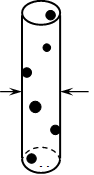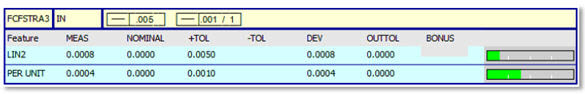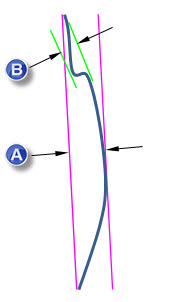The Straightness form
tolerance controls the shape of a 2D line element or a 3D axis without
controlling orientation or location. Both use the same symbol, but the
Feature Control Frame (FCF) is directed to the considered feature differently
as shown below:
The Straightness form
tolerance controls the shape of a 2D line element or a 3D axis without
controlling orientation or location. Both use the same symbol, but the
Feature Control Frame (FCF) is directed to the considered feature differently
as shown below: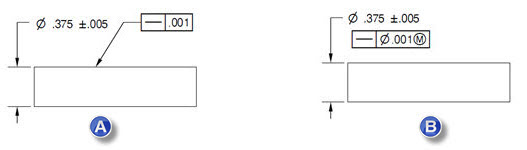

 Straightness
of a Line
Straightness
of a Line