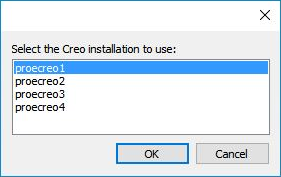
Select File | Direct CAD Interfaces | Creo to open an Import dialog box.
Navigate to the folder that contains the file you want to import.
Select the Creo part file (with a .prt or .asm extension).
Click Import to import the Creo part file. If you have not already specified the Creo installation, choose one from the small dialog box that appears.
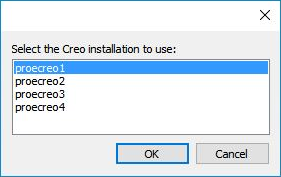
Prompt to select the Creo Installation to use
Click OK to import the selected file with the specified Creo installation.
Use PC-DMIS as usual.
During the import process, you can use the Cancel button to cancel the import. If you already had a CAD model loaded before the import, PC-DMIS retains the previous CAD model.