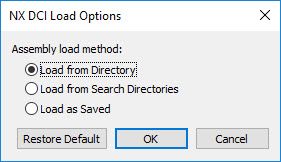
Before you import your NX file, you need to select the assembly load method. Use this method to search for assembly component files when loading an assembly. To select a method, do the following:
Select Edit | Graphic Display window | DCI | NX to open the NX DCI Load Options dialog box.
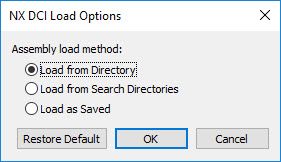
NX DCI Load Options dialog box
Select one of the following options:
Load from Directory - NX looks for the assembly component files in the same directory that contains the assembly.
Load from Search Directories - NX looks for a load_options.def file. This file contains a list of ordered directories. NX searches these directories to find the assembly component files.
Load as Saved - NX uses the full path, as saved in the assembly, to load the component files.
If you want to set the method to the default value from the LoadOption registry entry in the NX section, click Restore Default. For more information, see the "LoadOption" topic in the PC-DMIS Settings Editor documentation.
Click OK to set the selected assembly load method and close the dialog box. To close the dialog box without applying any changes, click Cancel.