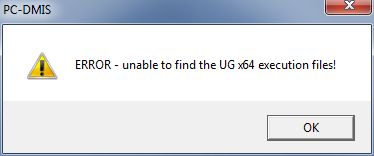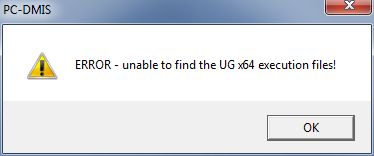
The first thing you should do when you troubleshoot the NX DCI is to run PC-DMIS with the DebugDCI registry entry set to True. This creates a debug file named UG_DCI.txt in the directory that contains the PC-DMIS application's executable file.
To set this registry entry, see "Using the DebugDCI Entry" under the "NX Registry Entries" topic.
Problem
When you import an NX part file, you get this error message: "ERROR - Couldn't find the NX execution file!"
Possible Causes
Is the UGII_ROOT_DIR environmental
variable set correctly?
The NX install process sets this environmental variable. PC-DMIS uses
it to locate the NX execution file. To check the value, open a Command
Prompt window, type echo %UGII_ROOT_DIR,
and then press the Enter key. If the environment variable is installed
correctly, the Command Prompt window returns the path that contains
the environment variable (the C:\ugs180\UGII\ pathway).
Is the NX executable file
where it says it is?
The NX executable file, libufun.dll, should be in the %UGII_ROOT_DIR%
directory. To check this, open a Command Prompt window, type dir %UGII_ROOT_DIR%, and then press the Enter
key. You should see the Command Prompt window display the libufun.dll
file information.
Do you have the required
NX license features available?
The required license features are listed in the "Minimum
License Requirements" topic. You can check if the license
manager is running and if the required license features are available
by using a utility named LMTOOLS provided by NX. To run this utility,
open lmtools.exe, which is located in
the UGFLEXLM directory. Once it's running, click the Server
Status tab and then click the Perform Diagnostics
button. LMTOOLS displays the license features that your license has
and if any are available. For more information about LMTOOLS, see
your "UG FLEXLM User Guide".
Is the NX part file corrupted?
NX supplies a tool called UG_INSPECT.EXE that determines if NX part
files are corrupted. This tool is in the NX UGII directory and runs
in a Command Prompt window. To get information about this tool, open
a Command Prompt window, type ug_inspect –help,
and then press Enter.
If you get an error message that says "ERROR - unable to find the UG x64 execution files!" then the version of PC-DMIS you're running is 64-bit but it is trying to call the 32-bit version of the NX DCI. Install the 64-bit version of the NX DCI software.