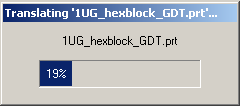
The Direct CAD Translator for NX and Parasolid imports native NX or Parasolid files into PC-DMIS and allows you to specify parameters for how the CAD file is translated. A new PC-DMIS measurement routine should be created before importing the NX or Parasolid file.
To import an NX or Parasolid file:
Choose the menu item:
For NX, select the File | Import | NX.
For Parasolid, select File | Import | Parasolid to open an Import dialog box.
Browse to and select an NX or Parasolid file.
Click the Import button. A dialog box appears, showing the process of translating the NX or Parasolid file.
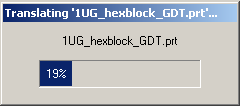
Translating Process dialog box
The imported model is ready to be used with PC-DMIS.