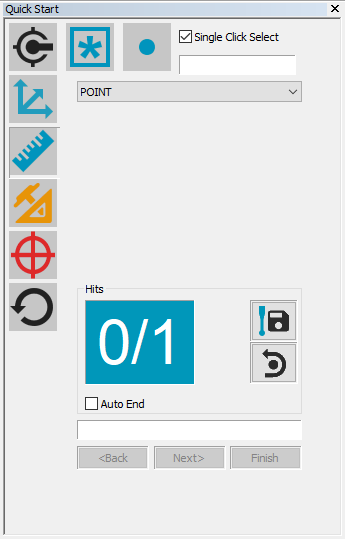
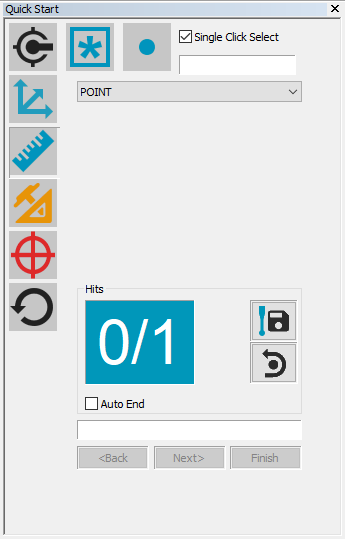
The Quick Start interface is the starting place for performing most of the functions when you work with portable devices. If it isn't already visible, select View | Other Windows | Quick Start to access it.
From this interface, you can:
 Reset the window
Reset the window
For more information, see "Using the Quick Start Interface" in the "Using Other Windows, Editors, and Tools" chapter in the PC-DMIS Core documentation.