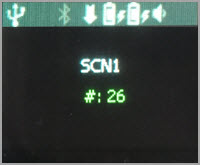
When you measure contact scans created in Guess mode, from the QuickStart window, or from one of the Insert | Scan menu options (Fixed Distance, Fixed Time, Body Axis, etc.), the wrist display shows the scan feature ID and hit count.
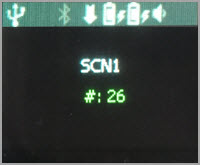
More:
Hexagon Portable Arm (RA8) Wrist Display
RA8 Wrist Display - Contact Auto Features
RA8 Wrist Display - Measured Features in Guess Mode
RA8 Wrist Display - Re-executing Measured Features
RA8 Wrist Display - Measured Features with Find Nominals Enabled