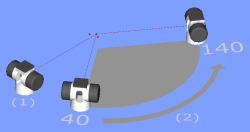
Bundle alignments are used for large or complex measurements where it is possible to create a number of stations in a common network by moving the same sensor to different positions around the object. As measurements are taken from different station positions around the object, measured information is bundled into one network. With all stations belonging to one single network, all measured data is part of the same coordinate system.
You can use Bundle Alignments with any portable devices as long as you have purchased this functionality for your portable device. In this case, your LMS license or portlock must be programmed to allow this functionality.
PC-DMIS does not support Leapfrog and Bundle Alignment commands used in the same measurement routine.
The decision to use more than one station needs to be made well in advance of taking measurements. When you plan for a station location, consider the following points:
Station Planning Trackers and Total Stations
Points used for computing a network should have reasonable intersecting angles (40°-140°). In the example, station (2) should be located somewhere between the 40° and 140° angles in relation to the representative line between station (1) and the common measured points.
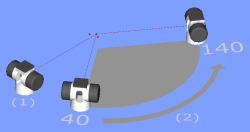
Points used for computing a network must be visible to more than one station (position). In the example, station (2) indicated with the green check mark works, whereas station (2) with a red X does not work, because the line of sight to the common features is blocked.
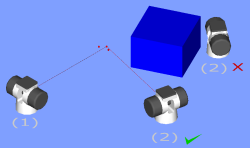
The object points and the common points used for the network calculation must remain stable for the whole measuring process.
Avoid station locations that do not vary significantly in position from other station locations.
The bundle adjustment is a least-squares optimization. It takes the "bundles" of instrument pointings (measurements of each of the points included in the alignment) and makes successive "adjustments" to the network parameters until there is a best fit between the mathematical model of the network and the actual measurements.
A system may contain a single tracker which is moved to different stations, or you could have multiple trackers which may be moved to different stations. A station is defined as a location where the tracker is placed.
Creating Bundle Alignments
Select the Insert | Alignment | Bundle menu option to begin creating a Bundle Alignment. The following topics discuss the process of creating Bundle Alignments and moving stations in the Bundle Alignment: