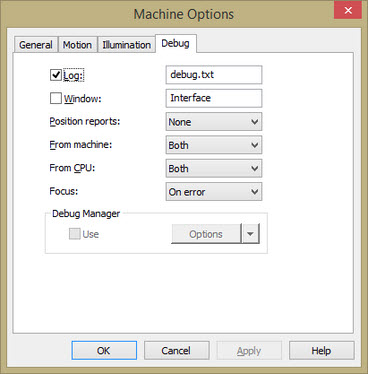
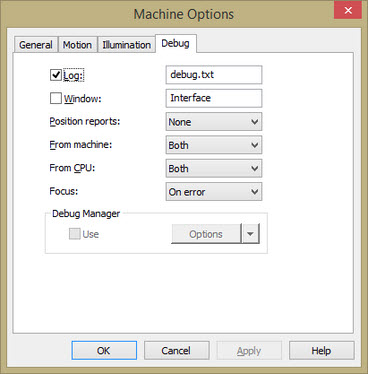
Machine Options dialog box - Debug tab when connected to a Vision machine
PC-DMIS Vision has the ability to generate a file that records any communication between the software and the hardware during the execution of your measurement routine. This "debug" file is useful in determining the cause of any problems that you might be having with your optical measuring system.
When connected to a Vision machine, the Focus mode option is available:
Focus list: To log debug information related to focus on Vision systems, select:
None - No focus logging
On error - Log focus data only when a focus error occurs
Always - Log all focus data
The focus log file name is debug_focus.txt.
By default, PC-DMIS sends the debug file to the ProgramData directory. This is typically "C:\ProgramData\Hexagon\PC-DMIS\<version>", where <version> is the version of PC-DMIS you're running.
For more information on generating a debug file, see "Generating a Debug File" in the "Setting Your Preferences" chapter in the PC-DMIS Core documentation.
For more information on the default locations for PC-DMIS files, see "Understanding File Locations" in the "Setting Your Preferences" chapter in the PC-DMIS Core documentation.
When you use a CMM-V, you can access the Debug tab from the CMMI Setup dialog box. Vision and standard CMM debug information are both written to the same debug.txt file.