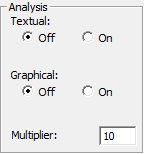
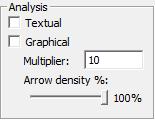
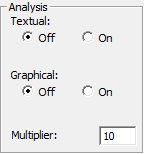
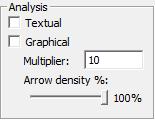
Analysis area for Location and Position dimensions (left), for all other dimensions (right)
The Analysis area for a dimensioned feature (Insert | Dimension) enables you to set the dimensional output analysis format to textual, graphical, or both when viewing a dimension's deviations.
Unique to Location and Position dimensions, the Analysis area allows you to analyze not only a feature's location, but a feature's form as well.
Use caution when interpreting a Location or Position dimension's graphical data along with its integrated form dimension. Analysis tolerance lines sometimes overlap, which makes it difficult to distinguish them.
More: