

The To/From area in the Angle dialog box (Insert | Dimension | Angle) determines the direction of the angle calculation and the resulting sign (positive or negative).
If you select To, PC-DMIS calculates the angle from feature 1 to feature 2 (or selected axis). This also changes the options in the Relationship area begin with "To".
If you select From, PC-DMIS calculates the angle to feature 1 from feature 2 (or selected axis). This also changes the options in the Relationship area begin with "From".
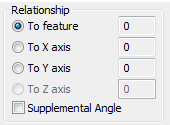
The Relationship area determines whether the Angle dimension can calculate the angle between two features, or between one feature and a particular axis: X axis, Y axis, and Z axis. As soon as you select at least one feature for the Angle dimension, PC-DMIS fills in the boxes next to the option buttons with the computed nominal angle values.
To feature
/ From feature
Select the To feature option if you are measuring
the angle between two features. The second feature will be the datum feature.
To X
axis / From X axis
Select the To X axis check box if you are measuring
the angle between a feature and the X axis.
To Y
axis / From Y axis
Select the To Y axis check box if you are measuring
the angle between a feature and the Y axis.
To Z
axis / From Z axis
Select the To Z axis check box if you are measuring
the angle between a feature and the Z axis.
Supplemental
Angle
By default, PC-DMIS
uses the angle from feature 1 to feature 2 (or the selected axis). If
you want to use the supplemental angle (180 degrees - angle), mark the
Supplemental Angle check box.