

XactMeasure GD&T dialog box - Nominals tab
The Nominals tab in the XactMeasure GD&T dialog box is available for dimensions if the following conditions are met:
You are creating an FCF of Position, Perpendicularity, Parallelism, Angularity, or Profile.
The FCF uses datums of size at MMC or LMC.
The FCF contains axis information that requires you to define a size tolerance.
For other FCF types or conditions, it remains unavailable.
The Nominals tab contains these items:
Alignment - Sometimes when you view dimension information relative to the current alignment, the calculations of the datums can sometimes be hard to decipher. This list lets you determine how this information should get displayed: relative to a particular alignment or relative to the datum reference frame.
Fit to Datums - This check box uses a best fit calculation to find the optimal position of the datum reference frame that minimizes the error.
Deviation Perpto Centerline - This check box calculates the deviation perpendicular to the feature's theoretical centerline or perpendicular to the direct X, Y, and Z values. For more information, see "Deviation Perpendicular to Centerline" in the "Using Legacy Dimensions" section.
Nominals and Axes - This portion customizes the output by controlling which axes PC-DMIS displays in the report. You can also manually type the nominal values.

Feature List - The list to the left of the Nominal and Axis columns displays all the features used in the FCF. When you access the Nominals tab, PC-DMIS automatically selects the top-most feature (or feature set) from this list. It then displays the feature's information in the columns to the right. If more than one feature is present, you can select just that feature to display and edit its specific information.
Report Axis - This column contains check boxes for each axis. A selected check box sends that axis to the report.
Reporting the Size Table (DF axis):
By default, if considered features for an FCF Position dimension are at RFS, then PC-DMIS checks the DF check box. This includes the size table from the report. However, you still have the option of clearing this check box if you do not want to include the size table in the report.
By default, if considered features for an FCF Position dimension are at MMC/LMC then PC-DMIS forces the DF check box to be marked. This includes the size table in the report. In this case, you cannot clear this check box.
Axis - This column
lists the  available
axes for the selected feature. Those axes that
relate to size enable you to apply a plus or minus tolerance.
available
axes for the selected feature. Those axes that
relate to size enable you to apply a plus or minus tolerance.
Nominal - This column contains nominal values. You can overwrite them by clicking on them and typing different values.
+Tol / -Tol - These columns provide fields for you to type the plus and minus tolerances for the various axes used in your FCF. PC-DMIS only applies these tolerance values to axes that relate to size, since the axes that control position use the main tolerance in the FCF.
Profile
This area defines the Best Fit algorithm and Workplane to use for Profile dimensions.
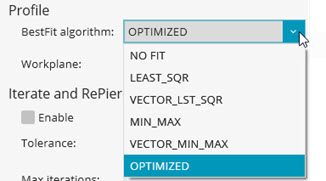
Profile options for Line Profile dimension

Profile options for Surface Profile dimension
To enable this area, you must meet these conditions:
Create a Line Profile or a Surface Profile dimension.
From the Feature Control Frame tab in the Feature Control Frame options area, from the Segment area, select Single Segment.
The Profile area for a Line Profile dimension contains these items:
NO FIT - This does not create an alignment.
For descriptions of LEAST_SQR, VECTOR_LST_SQR, MIN_MAX, and VECTOR_MIN_MAX, see "The Best Fit Alignment Methods" in the "Creating and Using Alignments" chapter.
OPTIMIZED - This fit uses a genetic algorithm to determine if the data passes or fails the Line Profile dimension. You can also specify the lower tolerance value. (Typically, with the other fitting methods, you can't change the tolerance from 0.0.)
Workplane
When you use the line profile dimension, PC-DMIS creates an internal two-dimensional alignment that rotates and translates in all directions within the selected workplane to minimize the deviations of the individual hits. If you select a workplane that differs from the two-dimensional projection of the curve, an incorrect calculation results.
The Profile area for a Surface Profile dimension contains these items:
NO FIT - This does not create an alignment.
For descriptions of LEAST_SQR, VECTOR_LST_SQR, MIN_MAX, and VECTOR_MIN_MAX, see "The Best Fit Alignment Methods" in the "Creating and Using Alignments" chapter.
Iterate and RePierce CAD
This area only appears for Profile dimensions in the case of form only. This area lets you control whether or not an iterate and re-pierce operation occurs and what Tolerance and Max Iterations values to use. PC-DMIS internally uses an alignment to try to match theoretical and measured hits.

For more information on this area, see the information on the same Iterate and RePierce CAD area in "Description of the Best Fit Alignment Dialog Box" in the "Creating and Using Alignments" chapter.