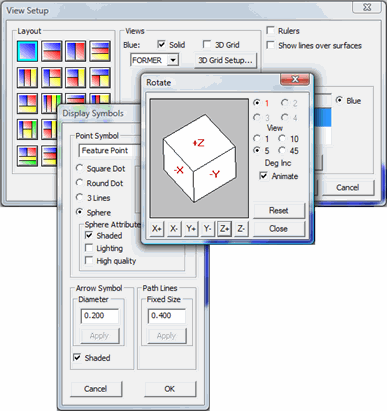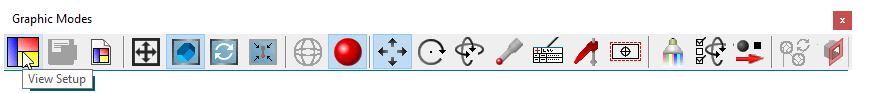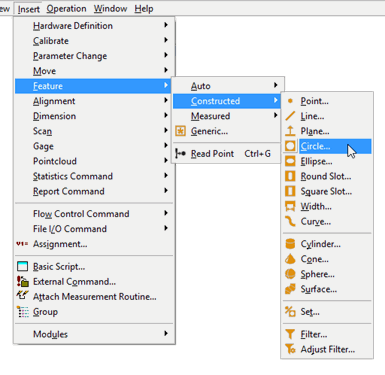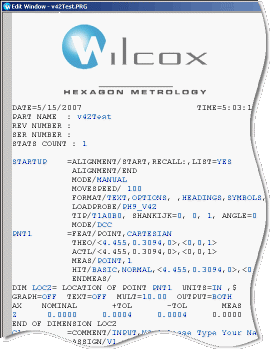Dialog
Boxes - Access a dialog box. Press F1 while the
dialog box is open and has the focus in Windows. PC-DMIS
displays the Help topic associated with that dialog box. Some dialog
boxes contain multiple tabs, and you want to access the Help topic
for a specific tab. To do that, first click an item on that tab (such
as an option button, list box, check box, and so on) to give that
tab the routine focus,
and then press F1.
Dialog
Boxes - Access a dialog box. Press F1 while the
dialog box is open and has the focus in Windows. PC-DMIS
displays the Help topic associated with that dialog box. Some dialog
boxes contain multiple tabs, and you want to access the Help topic
for a specific tab. To do that, first click an item on that tab (such
as an option button, list box, check box, and so on) to give that
tab the routine focus,
and then press F1.
 Toolbar
Icons - Hover your pointer over a toolbar icon
in the main toolbar area until the tooltip appears. Press F1. PC-DMIS displays the Help
topic that discusses that icon.
Toolbar
Icons - Hover your pointer over a toolbar icon
in the main toolbar area until the tooltip appears. Press F1. PC-DMIS displays the Help
topic that discusses that icon.