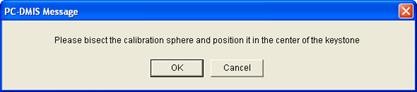
When you use either the MAN (Manual) or MAN + DCC Motion option, you will be required to manually bisect the qualification sphere. This is also necessary if you have moved the sphere or do not know the location of the sphere. The calibration procedure will prompt you when you need to move the machine.
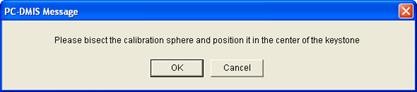
PC-DMIS Message
To manually bisect the sphere:
Leave the PC-DMIS Message open.
Switch to the Laser tab on the main Graphic Display window.
Click the Start/Stop button. This turns on the laser. A flashing red arc appears in the graphic area of the Laser tab and a green crosshair. The red arc is where the laser hits the calibration sphere.
Center the cross hair inside the circular region formed by the arc by moving the machine with the jog box. The red arc moves as you move the machine. If you imagine that the flashing arc indicates the edge of a circle, the center point of this imaginary circle should optically align with the center of the cross hair.
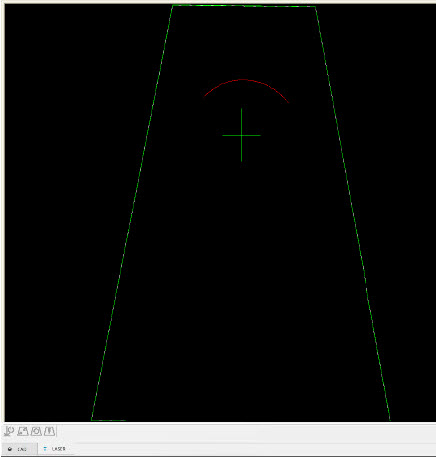
Aligning the arc
Once you have aligned the arc, click the On/Off button again. This turns off the laser.
Click OK in the PC-DMIS Message to accept the change you made of aligning the arc. PC-DMIS stays in Execute mode, and the laser sensor moves through a series of defined positions used to calibrate your tip.
At each position, the laser beam hits the sphere in a stripe and the laser sensor collects the data from that stripe. The collected data and the corresponding machine position determine the sensor’s mounting orientation on the machine.
Once execution finishes, PC-DMIS returns to learn mode and shows the Probe Utilities dialog box.
CMS Automatic Self-Centering of Tool Sphere
The CMS laser sensor provides automatic self-centering (bisecting) of the calibration tool sphere during calibration if you answer Yes to the question, "Has the sphere moved?". From the Graphic Display window, click the Laser tab. You can drive the laser sensor to the center of the sphere.
You have two possibilities at this point:
You can manually bisecting the sphere and bring it in the center of the Keystone and then press OK to start the laser calibration.
Display a portion of the calibration sphere in the Laser View and then press the Probe Enable button to automatically center the sphere. When completed, press the OK button to complete the laser calibration.
The PC-DMIS Message dialog box appears as soon as PC-DMIS determines that the calibration sphere has been moved.
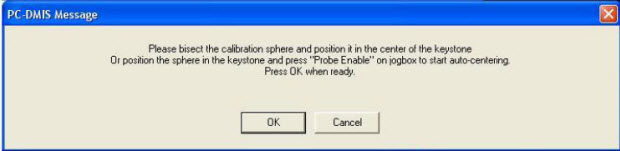
Follow the instructions as described in the message box.
Press the OK button when done.
For convenience, during the auto-centering procedure, the laser sensor alignment stripe appears in yellow.