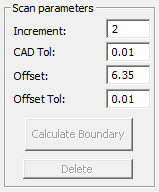
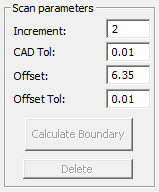
Scan Parameters area
The Scan Parameters area of the dialog box allows various options for constructing a Perimeter Scan. These include:
Increment
The Increment box indicates the distance between each of the hit points on the scan.
CAD Tol
The CAD Tol box is useful in detecting neighboring surfaces. The larger the tolerance, the farther apart the CAD surfaces can be and still be recognized as a neighboring surface.
Offset
The Offset box indicates the distance in from the perimeter where the scan will be created and executed.
Offset + / -
The Offset Tol (+/-) box indicates the amount of allowable deviation from the offset value. It is a user supplied value.
Calculate Boundary
The Calculate Boundary button determines the composite boundary of the input surfaces. The Calculated boundary appears as red dots in the Graphic Display window.
Delete
The Delete button deletes the previously created boundary.