 ) on the Mesh toolbar
to place PC-DMIS in a state where it is waiting and ready to receive a
mesh from the OptoCat application.
) on the Mesh toolbar
to place PC-DMIS in a state where it is waiting and ready to receive a
mesh from the OptoCat application.Use the Receive a mesh from OptoCat
button ( ) on the Mesh toolbar
to place PC-DMIS in a state where it is waiting and ready to receive a
mesh from the OptoCat application.
) on the Mesh toolbar
to place PC-DMIS in a state where it is waiting and ready to receive a
mesh from the OptoCat application.
When mesh data is received:
If the PC-DMIS measurement routine already contains a mesh command, the existing mesh data is replaced with the new mesh data.
If the PC-DMIS Inspection plan does not contain a mesh command, a mesh command containing the new mesh data is inserted into the measurement routine.
After the received mesh data is inserted into the measurement routine, the measurement routine is automatically executed.
When clicked ON, the Receive a mesh
from OptoCat button has a darker background color:  .
.
Click the button to toggle this function ON and OFF.
To use this function:
Open the measurement routine you are importing the OptoCat Mesh data into.
From the Mesh toolbar (View | Toolbars | Mesh), click the Receive a mesh from OptoCat button. The Client TCP/IP Port dialog box appears.
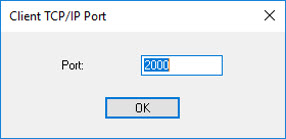
Update the Port field if necessary. The port assignment on the computer must match the port assignment of the OptoCat application.
Click OK. PC-DMIS is ready to receive mesh data from the OptoCat application.