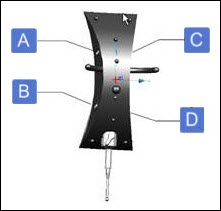
To take hits for reflectors, press Ctrl+H.
Following is the default configuration for the buttons of the T-probe:
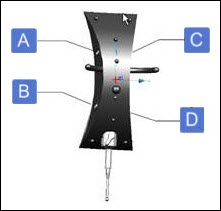
A - Button 1: Take hit (stationary measurement)
C - Button 3: End (or Erase)
D - Button 4: Scanning (continuous measurement)
To change button assignments, modify the ButtonForStationary, ButtonForEnd, and ButtonForScanning registry entries in the PC-DMIS Settings Editor.