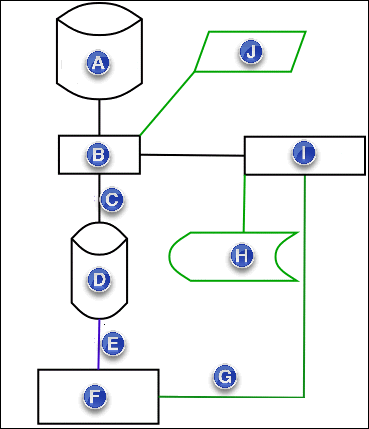
In the chart below, the following process is described:
Create a PC-DMIS measurement routine.
Open the measurement routine in PC-DMIS NC.
Select Operation | CNC Programming | Create CNC Measurement Routine. PC-DMIS NC creates the NC measurement routine file.
Start the NC Gateway server application.
Use the NC Gateway server to download the NC measurement routine to the NC controller.
From the NC Gateway server, run the NC measurement routine.
The NC machine with probing capability measures the features by taking probing hits.
The NC measurement routine execution results are sent to the NC Gateway server application.
The NC Gateway server application generates a journal file for later analysis and review.
PC-DMIS NC runs the analysis phase to generate measurement results.
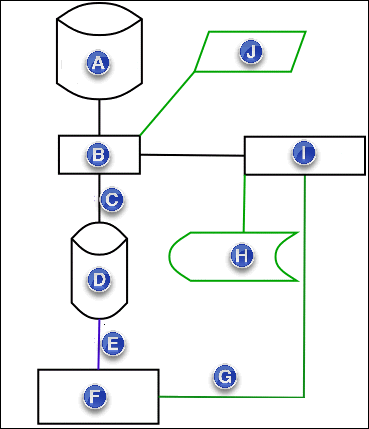
(A) - PC-DMIS Measurement Routine
(B) - PC-DMIS NC
(C) - Create CNC Measurement Routine
(D) - NC File
(E) - Download NC Measurement Routine
(F) - NC Controller
(G) - NC Measurement Routine Execution Results
(H) - NC Gateway
(I) - Journal File
(J) - Results