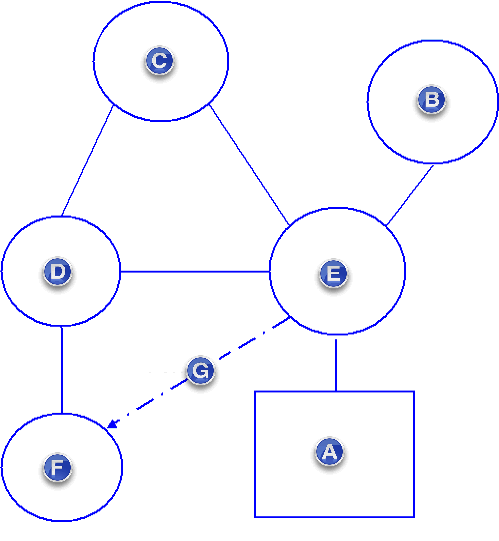
PC-DMIS NCI uses multiple components to generate output for the Monitor application. The components in the PC-DMIS software system are shown in the following diagram:
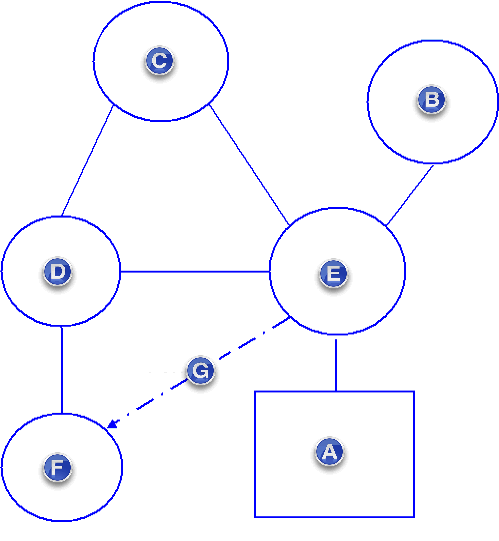
(A) - CncSettings.dat
(B) - NC Gateway
(C) - PC-DMIS NCI
(D) - NcFanuc.dll NcSiemens.dll (Interfac.dll)
(E) - CtrlDefaults
(F) - Monitor
(G) - Generates
CNCSettings.dat - The settings contained in this file are managed by NC Gateway server application. This is used by PC-DMIS NC and PC-DMIS NCI to define the machines.
NC Gateway - The NC Gateway server application creates machine definitions that are used to communicate with the NC controller.
PC-DMIS - This component executes NC measurement routines based on the settings and interface information. Measurement results are collected by the Monitor and sent via Interfac.dll to PC-DMIS for evaluation.
Interfac.dll - This is the interface file. Either the NCFanuc.dll or the NCSiemens.dll are renamed to interfac.dll in the PC-DMIS install directory. The renamed interfac.dll file works in conjunction with PC-DMIS to interface with the NC Controller.
CtrlrDefaults - This component manages the machine interface and the access to set up information for the machine controller.
Monitor - This component resides on the NC Control and consists of a group of executable NC measurement routines coordinated by a master Monitor measurement routine. Movement and Measurement requests from PC-DMIS NCI are executed by the Monitor returning status and results to PC-DMIS NCI via the Interfac.dll.