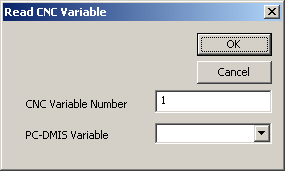
Select Operation | CNC Programming | Read CNC Variable to open the Read CNC Variable dialog box:
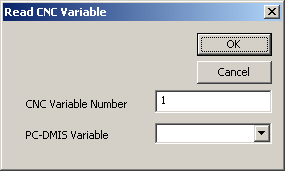
Read CNC Variable dialog box
CNC/READVARIABLE,variableNumber,variableName
This command reads a value from a CNC register. A block of 10 values is reserved on the CNC control for I/O between the measurement routine and the control.
variableNumber should be a value between 1 and 10. This will be mapped to a register on the CNC control.
variableName is a PC-DMIS variable created with the ASSIGN command. Select a previously defined variable name from the PC-DMIS Variable combo box.
Reading of CNC variables from the scratchpad area is now done when the controller executes the measurement routine. Previous versions of PC-DMIS (2009 and earlier) used to read them when PC-DMIS did an Analysis. You can no longer expect variables set in a CNC/WRITEVARIABLE command to be picked up in a CNC/READVARIABLE command. They now occur at different phases in the measurement routine: READVARIABLE occurs during control execution and WRITEVARIABLE occurs during PC-DMIS Analysis.