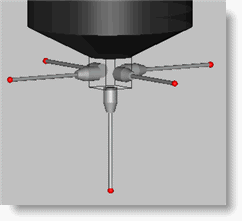
A highlighted probe tip in the Graphic Display window indicates which tip is active. PC-DMIS can highlight the active probe tip on probes that have more than one probe shank. PC-DMIS highlights the tip when you click on a command that uses that probe tip.
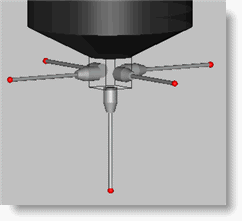
Probe configuration with multiple tips
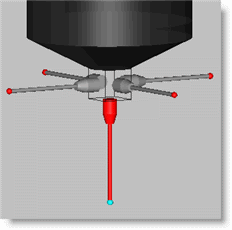
Probe configuration with active tip highlighted