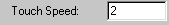
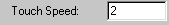
Touch Speed box
Use the Touch Speed box to specify the touch speed for the PH9 calibration. Depending on the state of the Display absolute speeds check box on the Part/Machine tab in the Setup Options dialog box, the Move Speed box and Touch Speed box can either accept an absolute speed (mm/sec) or a percentage of the machine's defined top speed.
For more information, see "Touch Speed %" in the "Setting your Preferences" chapter in the PC-DMIS Core documentation.
The number in the Touch Speed box can contain no more than four decimal places. If you enter a number with more than four decimal places, PC-DMIS rounds the number off at the fourth decimal place.