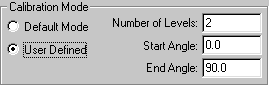
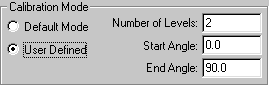
Calibration Mode area
The Calibration Mode area contains options that you can use to switch between default mode and user-defined options as described below.
Default Mode
If you select the Default Mode option, PC-DMIS takes the number of indicated hits around the spherical tool at either 10 or 15 degrees from the equator. It also takes one additional hit normal to the probe, 90 degrees from the equator.
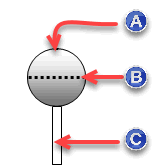
Sample Spherical Tool
(A) - Normal to Probe
(B) - Equator
(C) - Shaft
Taking the hits at either 10 or 15 degrees prevents the shank of the probe from hitting the calibration sphere when the shank diameter is almost as large as the probe's tip diameter.
If your tip's diameter is less than 1 mm, PC-DMIS takes the hits around the sphere at 15 degrees.
If your tip's diameter is greater than 1 mm, PC-DMIS takes the hits around the sphere at 10 degrees.
User Defined Mode
If you select this option, PC-DMIS enables you to access the levels and angles boxes. PC-DMIS measures the probe based on the number of levels, start angle, and end angle that you define in those boxes. The location of the level is based on the angles that you set. 0° is located at the equator of the probe. 90° is normal to the probe. Only one hit is taken when measuring normal to the probe.
Number of Levels
The Number of Levels value sets the number of levels that PC-DMIS uses in the calibration process. PC-DMIS divides the number of hits by the number of levels to determine how many hits to take at each level.
Start and End Angles
The Start Angle and End Angle values control the locations of the first and last levels. Any additional levels are located equally between these two levels.
A starting angle of 0° is located at the equator of the sphere (relative to the probe).
An ending angle of 90° is located at the top of the sphere (normal to the probe).
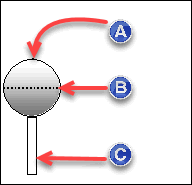
Start and end Angles
(A) - Normal to Probe: 90 degrees
(B) - Equator: 0 degree
(C) - Shaft