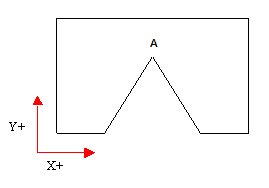
Suppose you have a "V" shaped block, where the "V" is in the Y axis of the machine and the apex of the "V" is in the Y+ direction of the part coordinate system:
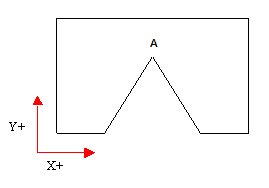
Top-down (Z+) view of a V-Block with "V" apex in Y+ direction
A - Apex
PLANE Method
To have a center basic scan find the apex of the "V" using the "PLANE" method, do the following:
Take a hit where you want the scan to start (on one of the sides of the V). PC-DMIS populates the BASICSCAN dialog box (Insert | Scan | Center) with the X, Y, and Z point information.
Give the start point and end point values the same X, Y, and Z values.
Ensure that the InitVec vector (initial vector) is 0,-1,0.
Ensure that the CutVec vector (cut vector) is 0,0,1.
Select PLANE from the Type list.
Click Create. PC-DMIS scans down the "V" to find its apex by searching for the lowest point along the initial vector.
AXIS Method
To have a center basic scan find the apex of the "V" using the "AXIS" method, do the following:
Take a hit where you want the scan to start (on one of the sides of the V). PC-DMIS populates the Scan dialog box with the X, Y, and Z point information.
Give the start point and end point values the same X and Z values. Then offset the Y of the end point into the material of the part.
Make sure the InitVec vector (initial vector) is 0,-1,0.
Make sure the CutVec vector (cut vector) is 0,0,1.
Select AXIS from the Type list.
Click Create. PC-DMIS scans down the "V" to find its apex by searching for the lowest point along the initial vector.
For more information about the BASICSCAN dialog box and the center basic scan, see "Performing a Center Basic Scan".