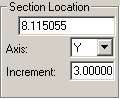
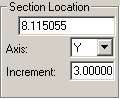
The box in the Section Location area in the scan dialog box (Insert | Scan) specifies the initial section at which you would want the scan to start.
For example, if you want multiple sections at X = 5, X=5.5, X = 6, etc. you must first specify 5.0 as the initial section. After each scan, PC-DMIS will automatically jump to the next section at 5.5 and so on.
This value can be edited directly, or it can be set using the first boundary point. The first boundary point's coordinate value corresponding to the cut axis is the section location. When the first boundary point is defined by either taking a hit, selecting from CAD data, or keying in a value, the coordinate value for the cut axis is used.
If the first boundary point is set to 45, 37, 100 and the cut axis is Y, the section location is at 37. If the cut axis is X, the section location is 45.
More: