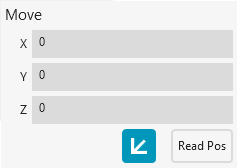
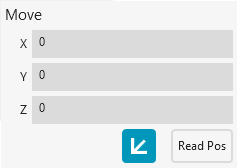
Move area
(This item exists in the Move Point dialog box, accessible from Insert | Move | Move Point or Operation | Move To.)
The Move area contains XYZ boxes that display the X, Y, and Z nominal for the position of the MOVE/POINT or the increment distance of the MOVE/INCREMENT command.
To change the X, Y, or Z value:
Select the value that you want to change.
Type a new value.
After you enter a new value, PC-DMIS draws the animated probe at the new location. This location indicates the location of the stored move. When you click the Create button, PC-DMIS inserts the Move command and positions the CMM to the location that you specified. If you created an offset move, it updates the values in the XYZ boxes to match the computed offset location.
 The Cartesian/Polar
icon switches the display of the X, Y, and Z values between the Cartesian
and Polar coordinate systems. The XYZ labels
display RAH when you switch to Polar.
The Cartesian/Polar
icon switches the display of the X, Y, and Z values between the Cartesian
and Polar coordinate systems. The XYZ labels
display RAH when you switch to Polar.
The Read Pos button reads the current position of the probe and places those values in the X, Y, and Z boxes. This is helpful if you have manually moved your probe to a new location and you want to use its current position as your move point.