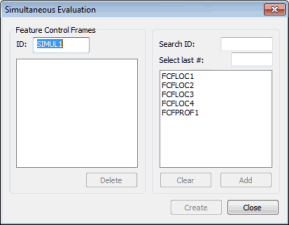
The Insert | Dimension | Simultaneous Evaluation menu item displays the Simultaneous Evaluation dialog box. This dialog box creates a SIMULTANEOUS command inside your measurement routine. This command evaluates simultaneously two or more true position Feature Control Frames (FCFs), or two or more profile (line or surface) FCFs.
If you have two sets of holes on a part and the holes of one set are a different size than the holes of the other set, but you want to evaluate the true position of all the holes as if they were all one set, you can use Simultaneous Evaluation. First, create two separate true position FCFs, one for each set of holes. Then use Simultaneous Evaluation to evaluate both FCFs together.
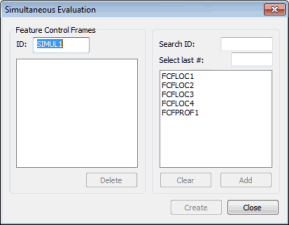
Simultaneous Evaluation dialog box
The right-hand list shows all of the FCF commands available for the Simultaneous Evaluation command. It only lists FCFs for true position or profile dimensions. From the right-hand list, select the items that you want to include in the Simultaneous Evaluation command. As you select items, the Add button becomes active. To select multiple items, hold Ctrl while selecting the items. To deselect any highlighted items, click Clear.
To add the selected items to the left-hand list in the Feature Control Frames area, click Add. The left-hand list defines the FCFs that are evaluated by the Simultaneous Evaluation command.
If you want to remove an item from being evaluated simultaneously, select what you want to remove from the left-hand list, and click Delete. This removes the items and re-displays them in the right-hand list.
Once you have added the desired FCFs to the left-hand list and are ready to create the SIMULTANEOUS command in the Edit window, click Create. You must have at least two FCFs in the left-hand list.
In the Command mode, it looks something like this:
SIMUL1 =SIMULTANEOUS/FCF2,FCF3,FCF4,,
Rules of Simultaneous Evaluation
The FCFs evaluated simultaneously must be position, surface profile, or line profile dimensions.
Simultaneous evaluation does not work with form, orientation, or runout dimensions.
Simultaneous Requirement (SIM REQT) for Composite Position or Composite Profile FCFs Is Not Currently Supported
For composite position or composite profile FCFs, the lower segments are not evaluated simultaneously. This is in accordance with the default condition for ASME Y14.5 simultaneous evaluation (both 1994 and 2009). According to the Y14.5 standard for simultaneous evaluation of composite callouts, if the lower segments are to be evaluated simultaneously, you must explicitly put SIM REQT next to the lower segments on the composite callouts. However, PC-DMIS does not currently support SIM REQT for the lower segments.
Reporting a Profile Simultaneous Evaluation
PC-DMIS handles reports of multiple scans with profile FCFs at different tolerances that are evaluated simultaneously in such a way that the tolerances for individual FCFs are shown in the report. For example, in the image below, the simultaneous evaluation of three profile FCF dimensions (PRF1, PRF2, and PRF3) appears like this:

Sample Text Report Showing Tolerances of Three Profile FCFs
If you want to see the graphical analysis of these three profile FCFs in the report, you can create an ANALYSISVIEW command. This references the Simultaneous Evaluation command, as shown in these sample command lines:
SIMUL1 =SIMULTANEOUS/PROF1,PROF2,PROF3,,
ANALYSISVIEW/SIMUL1,,
The graphical analysis then displays in the Report window:

Sample Graphical Analysis of a Simultaneous Evaluation Command of Three Profile FCFs