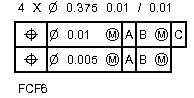
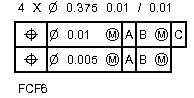
A Sample Feature Control Frame
A Feature Control Frame (FCF) is a rectangular graphic that represents specified dimension information for one or more features. It usually appears on a blueprint or CAD file to define tolerance specifications for specific dimension types. The ASME Y14.5 - 2009 Geometric Dimensioning and Tolerancing standard describes appropriate use of FCFs.
When multiple features are selected in the FCF, PC-DMIS creates a constructed set internal to the FCF. This set uses the input features to create a pattern feature, where the primary dimension line applies to the pattern feature, and the secondary dimension line applies to the individual features. In the above Feature Control Frame example, the pattern has its position toleranced to within 0.01, while the individual features have their positions toleranced to within 0.005. For more information about how these are applied, see the ASME Y14.5 - 2009 Geometric Dimensioning and Tolerancing standard.
The Elements of an FCF in PC-DMIS
An FCF in PC-DMIS has four different lines as defined by the GD&T standards:
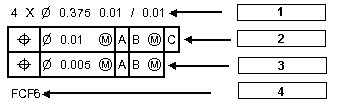
Size tolerances - The top line has the number of features, X, diameter or radius symbol, size nominal, plus tolerance, and minus tolerance.
Primary dimensions - The second line (first row in the rectangular grid) must always exist, even though you may not use all of the fields. This line has the primary dimension symbol, diameter symbol, main tolerance, feature material condition, projected tolerance zone, projected tolerance zone material condition, primary datum, primary datum material condition, secondary datum, secondary datum material condition, tertiary datum, and tertiary datum material condition. Often, datums, material conditions, and projected tolerance zones are not required or available.
Secondary dimensions - The third line (second row in the rectangular grid) only exists for Position and Profile types, and not all of the fields are necessary. This line has the secondary dimension symbol, diameter symbol, main tolerance, feature material condition, projected tolerance zone, projected tolerance zone material condition, primary datum, primary datum material condition, secondary datum, secondary datum material condition, tertiary datum, and tertiary datum material condition.
Notes - The fourth line contains a text field where you can type further descriptions or instructions of the FCF. By default, PC-DMIS places the FCF's ID into this field to help identify the FCF in the Graphic Display window. You can change this note to different text.