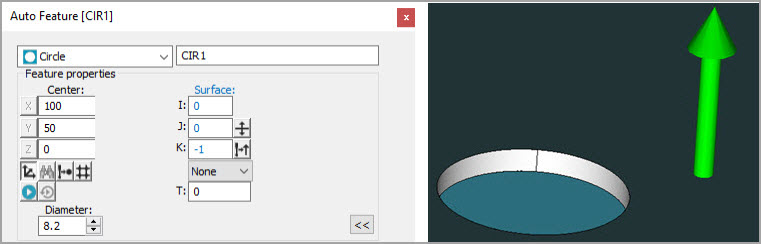
Laser Auto Features have a Horizontal and Vertical clipping zone. All scanned points within the clipping zone are initially evaluated.
For 2D features (Circle and Slots), this setting compares the estimated normal of each scanned point to the feature theoretical Surface Normal.
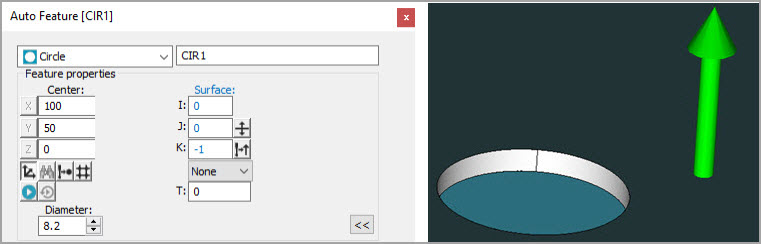
(A) - Surface Vector
Points with a vector that fall outside this angle are excluded when measuring the feature.
 Example
of the Max incidence angle applied to a 2D Laser
Auto Circle feature
Example
of the Max incidence angle applied to a 2D Laser
Auto Circle feature