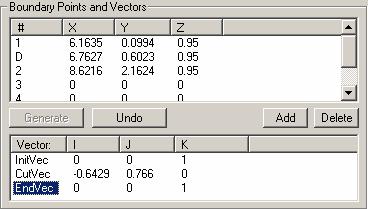
PC-DMIS lets you define the boundary of a scan. You can do this in these ways:
Type the XYZ values for the individual boundary points directly
Measure the points using the laser sensor
Use the CAD data
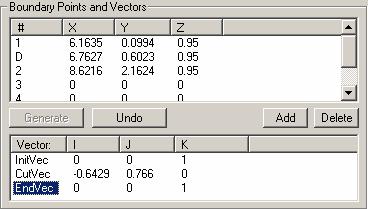
Boundary Points and Vectors area
Boundary Points are not available or necessary for Free-form scans
You can change the column widths of the Boundary Point list if you click and drag the right or left edge of a column header to the desired size. The software saves this information to your PC-DMIS Settings Editor each time it changes.
More:
Setting Boundary Points by Typing
Setting Boundary Points Using the Measured Point Method