Click the Export Mesh in
STL format button ( )
on the Mesh toolbar (View
| Toolbars | Mesh) to open the Export Mesh
Data dialog box. You can also export a Mesh in STL format from
the menu (File | Export | Mesh).
)
on the Mesh toolbar (View
| Toolbars | Mesh) to open the Export Mesh
Data dialog box. You can also export a Mesh in STL format from
the menu (File | Export | Mesh).
The Mesh license must be enabled to use or view this option.
To export mesh data to an STL file:
Click the Export Mesh in
STL format button ( )
on the Mesh toolbar (View
| Toolbars | Mesh) to open the Export Mesh
Data dialog box. You can also export a Mesh in STL format from
the menu (File | Export | Mesh).
)
on the Mesh toolbar (View
| Toolbars | Mesh) to open the Export Mesh
Data dialog box. You can also export a Mesh in STL format from
the menu (File | Export | Mesh).
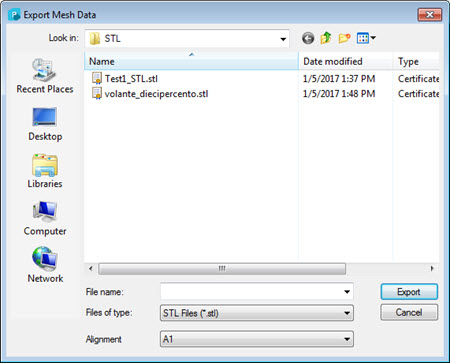
Export Mesh Data dialog box
Use the dialog box to navigate to the location where you want to export the mesh data.
Enter a unique name for the file in the File name box.
From the Alignment list, select the alignment you want to apply to the mesh data.
Click the Export button to export the mesh data. Click Cancel to exit the dialog box without exporting the data.