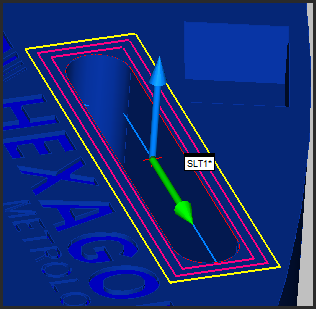
For DCC systems, this parameter controls how far beyond the nominal feature’s dimensions the probe scans along both the major and minor axis of the feature. The default value is 2.0 mm. If you measure features whose actual location may vary significantly from their theoretical values, you need to increase this value to ensure that PC-DMIS measures the entire feature.
In version 2010 and higher, the Overscan value no longer does any sort of clipping of the data. The new Feature Based Clipping area in the Feature Extraction tab now handles clipping. See the "Feature Based Clipping Parameters" topic.
For a DCC laser Cylinder or Cone feature, the Overscan value should be a negative value.
For a laser Stud feature (see the Laser Cylinder for stud information), the Overscan value should be a positive number.
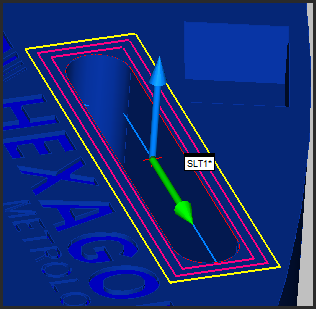
Sample Slot feature that shows the overscan in yellow